Platform
Product
Solutions
Integrations
Resources
Pricing
Pricing
Manage
Unified Device Management


Remote Monitoring

Smart Group

Self-service software portal
MSP Portal
SECURITY

Compliance Benchmark

Compliance Dashboard
Intelligence

Shadow IT

Swif IQ

Swif Browser Extension

AI Security Report

Slack
Access management and notifications

Zoom
Access management

Employee management

Deel
Employee management

Azure AD
Employee management

Okta
Enforce SSO and identity policies

Workbrew
Automate local CLI deployments

Vanta
Track security compliance across devices

Drata
Track security compliance across devices

Thoropass
Track security compliance across devices

Sprinto
Track security compliance across devices

Delve
Automate device compliance & auditing

Comply Jet
Sync device compliance for audits




.png)





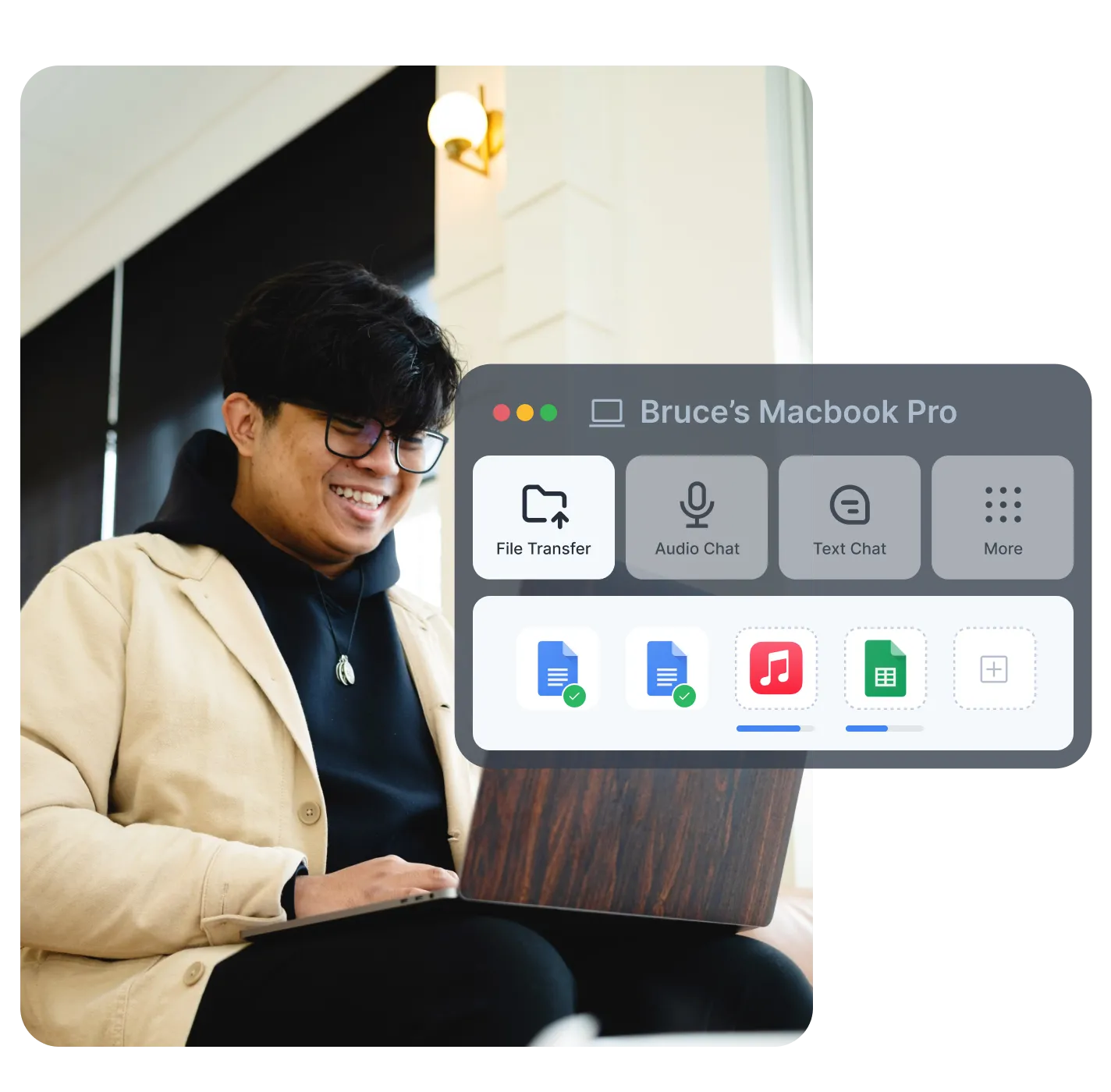


.webp)
.png)






