Managing devices using different platforms is a key complex factor organizations face today. Microsoft Intune presents a cloud option that makes device management easier and more efficient. This is because it focuses more on security and compliance. However, as with any software, there are pros and cons to adopting it within your organization.
Whether you’re a tech enthusiast or managing a fleet of devices, understanding both sides will help you make an informed decision. Swif, the prolific MDM solutions provider of innovative solutions such as Linux MDM, also helps you choose what’s right for your business.
What is Microsoft Intune?
Microsoft Intune is a business-focused mobile device management solution hosted in the cloud. It manages laptops, tablets, and other portable devices such as smartphones. It works with other services in the Microsoft family and serves as a central point for controlling various device activities, policy enforcement, and application usage, ensuring compliance across various platforms.
Pros of Microsoft Intune
Microsoft Intune offers several benefits, which puts it in high demand among organizations. Here are the main benefits:
- Seamless Integration with Microsoft Ecosystem: Microsoft Intune complements other Microsoft solutions, such as Office 365, Azure AD, or Windows Defender. This gives businesses already using Microsoft technologies a harmonized experience. We at Swif also focus on similar integrative solutions that guarantee that integrating Intune will not change your processes
- Cloud-Based Flexibility: Intune is another option, essentially ‘cloud-first,’ so the IT admin can manage the devices virtually anywhere. Though there are certain drawbacks, it also has some benefits. Hardware requirements can be minimized as businesses can use many software-aided technologies. Mobile and remote management is an area that Swif offers and is evident in the planned Linux MDM solution, providing this direction is in line.
- Strong Security Features: Intune's security measures, including compliance policies and the system’s level of encryption, protect businesses against data loss. Swif takes this a notch higher by articulating a multiple-layer security approach in its own MDM services, which should relay even more security to your company's critical business devices.
Cons of Microsoft Intune
Despite the many benefits, Microsoft Intune has some limitations that may influence your decision. Here are just a few we have noticed, but Swif provides solutions to every challenge.
- Complexity in Setup: Microsoft Intune provides many features, but setting up can be a bit cumbersome, especially for organizations with no IT departments or even limited IT personnel. Swif brings robust and integrated MDM solutions to curb this challenge, including support to help you start your business without delay.
- Subscription Costs: Intune performs well based on the subscription model, which could perhaps prove expensive to small businesses. However, through effective pricing models, Swif enables the organization to oversee the devices through management cost-effectively without depleting the organization’s financial capacity.
- Limited Customization for Non-Windows Devices: Although Intune supports iOS and Android, the level of customization remains limited compared to usage on Windows-based devices. Our new development, Swif’s Linux MDM, would fill such gaps and provide lots of customization freedom for more platforms.
Why Swif Is the Better Choice
At Swift, we are honored to deliver unique MDM solutions that can easily handle the device management process. Unlike Microsoft Intune, we do not stop at the current capabilities. This week, we are launching Linux MDM to offer you even more device management while maintaining security and productivity.
Here’s why Swif is the superior option:
Easy to Use: The apparent user interface that Swif offers ensures that IT administrators can handle multiple large fleets of devices effectively. The simplicity of the interface facilitates easy handling in the provision of onboarding and off-boarding of devices without hindrances that may be encountered in complex systems.
Multiple Operating Systems (OS) Support: Swif provides strong backing to an assortment of OS platforms such as Windows OS, Linux OS, i-OS, and Android OS. For example, although Intune can be used to partially manage non-Windows devices, Swif offers complete flexibility in the configuration on all the most commonly used operating systems, which can be crucial for organizations that use multiple types of devices.
Compliance and Security: Swif realizes that legal issues are crucial to any company and that attorneys play a major role in achieving compliance. The Compliance Dashboard feature allows for monitoring all devices to ensure they are compliant with set regulations. It also comes with the highest security measures that enhance the protection of data in all the organization's devices.
Seamless Onboarding and Offboarding: Swif focuses on its excellent capability of handling a device's entire life cycle, which is an important strength. Whether connecting new devices to the network or safely removing them once they are no longer useful, Swif’s processes thus eliminate the need for too much paperwork.
Silent Installation: One of Swif’s key features is its silent installer, which allows the IT department to assess and apply updates, install applications, and make changes to settings across all devices without interfering with the user’s workflow. This reduces downtime and ensures that devices are armed with the current security measures and applications.
Partner With Us - Swif
Swif is not just another MDM provider. We're at the forefront of device management innovation, ensuring our solutions evolve with your needs. Partner with us to experience our advanced offerings, including the highly anticipated Linux MDM solution. It’s time to take control of your device management with the experts at Swif.


























.png)








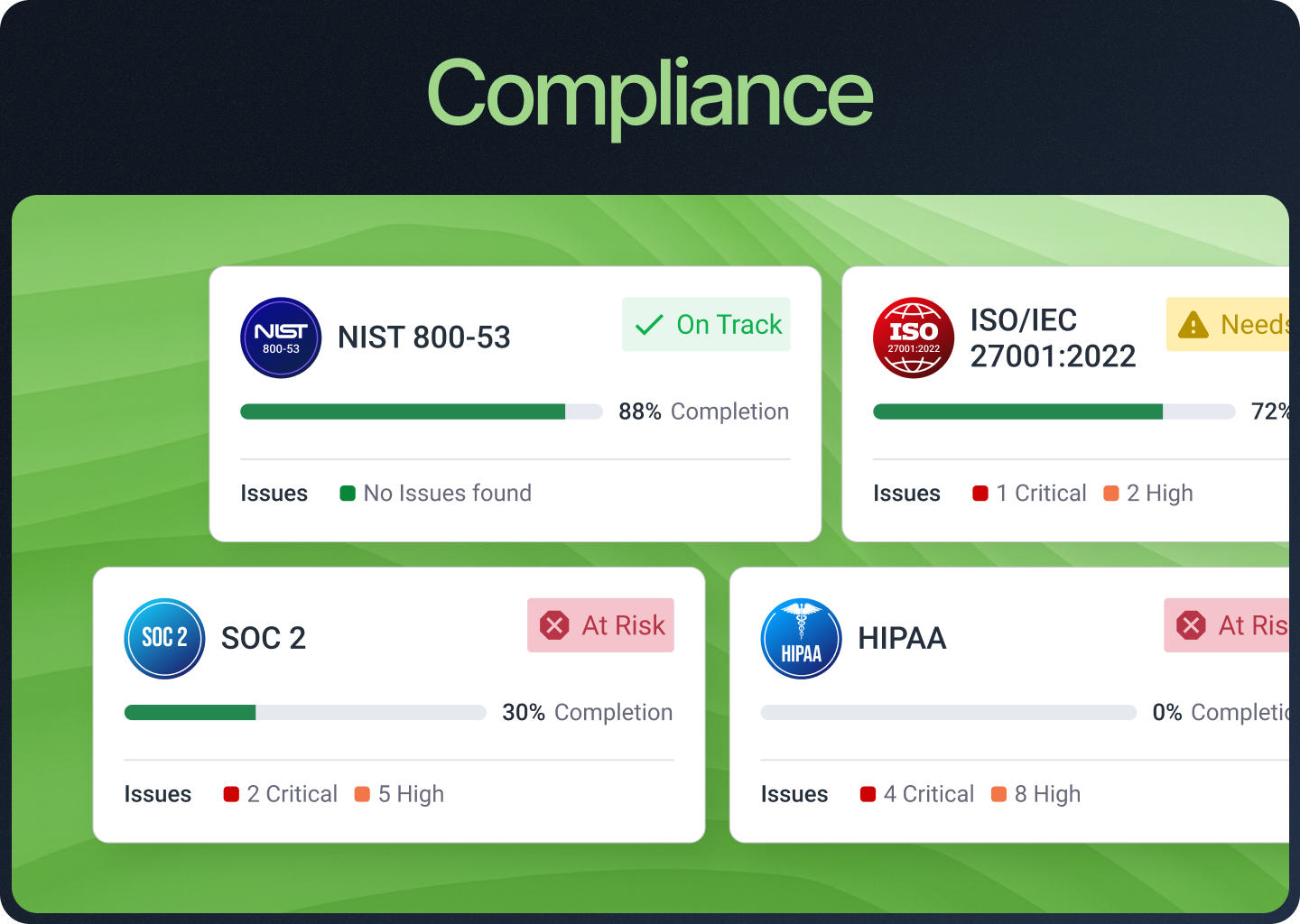
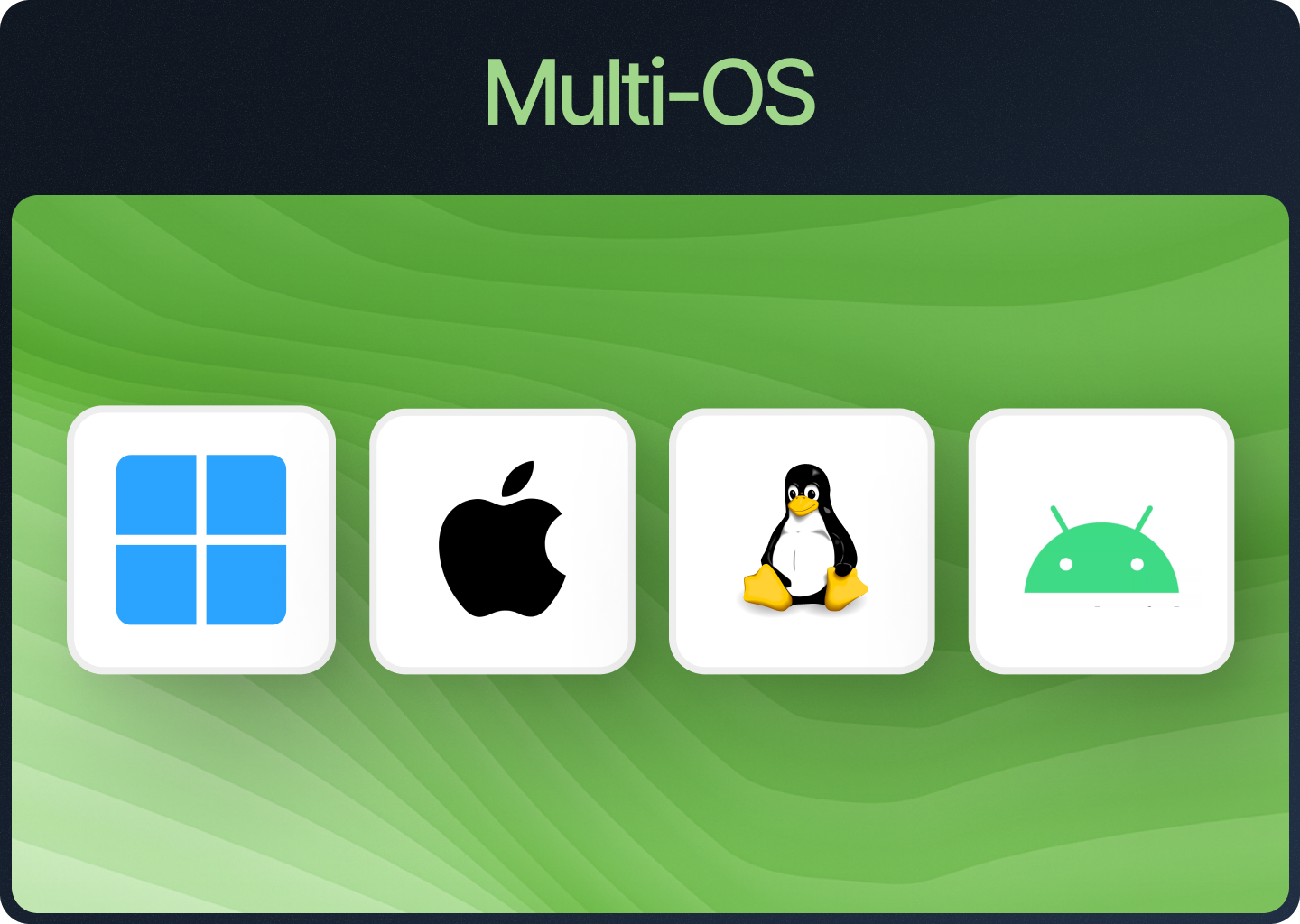

.webp)







